2 - Power off your phone. Then hold down both volume buttons and plug the USB cable into your phone. (Telus: hold volume down and power button). Press the volume up button when you see this menu

You will then go to the download screen.
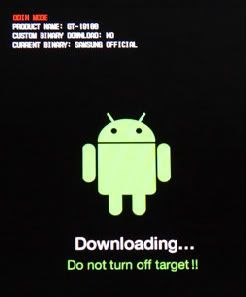
3 - Wait for the Com port in Odin to turn yellow as in the picture. You do not need to check anything that isn't already. Just be sure that Re-Partition is NOT checked. The default setting is not checked so it should be blank.
| This image has been resized. Click this bar to view the full image. The original image is sized 799x571. |
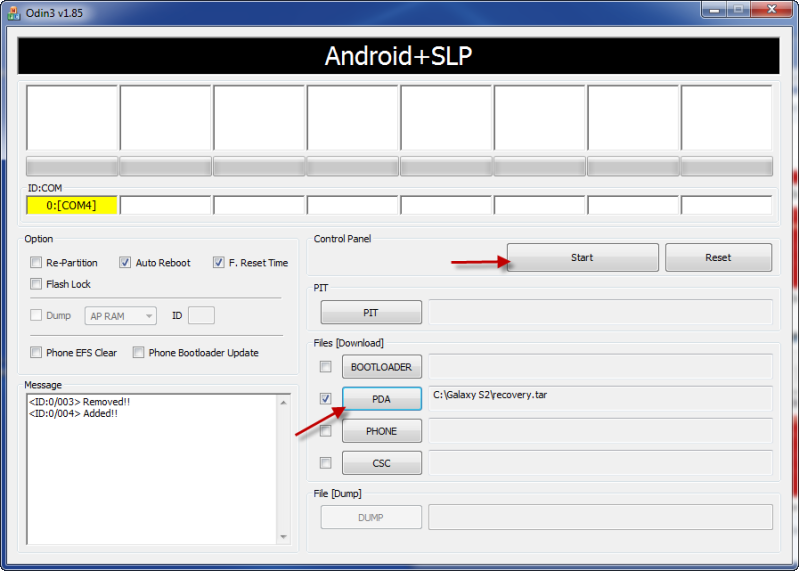
4 - Select PDA in Odin and browse to the ClockworkMod file or TWRP file you downloaded. Select it. Now press Start and Odin will flash the recovery. When it is finished you will see a green PASS in the top section.
| This image has been resized. Click this bar to view the full image. The original image is sized 799x571. |
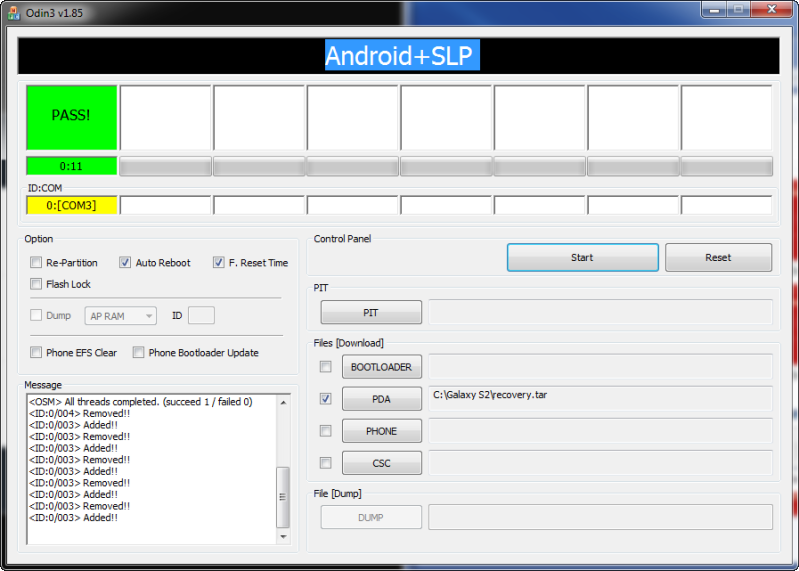
5 - Odin will reboot your phone and you can unplug it. You should now have your chosen recovery on your phone.
Now you want to go to your new recovery.
Power off your phone. Hold both volume buttons and the power button at the same time. When the phone vibrates, let go of the power button but keep holding both volume buttons. In a few seconds you should be in the recovery menu.
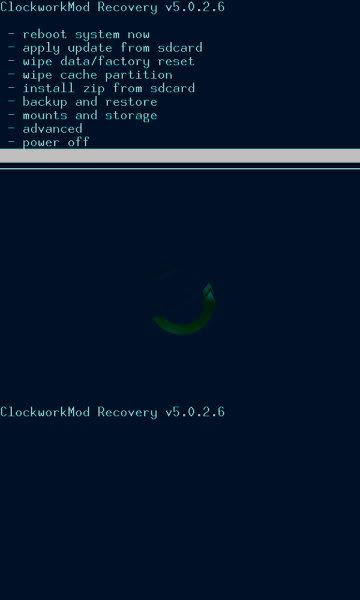
Use volume buttons to move up/down and power button to select. *if power button doesn't work, use your home button (2nd from left on bottom of phone)*. Select install zip from SD Card.
Then select choose zip from SD Card.
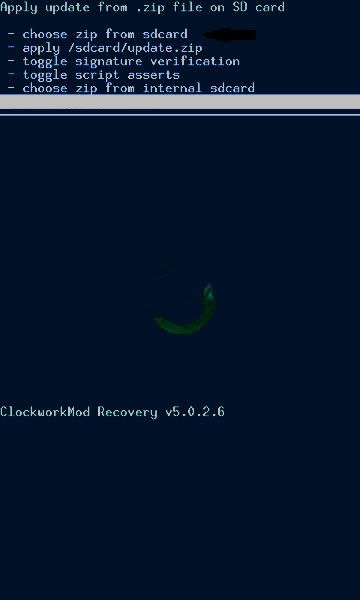
Find the Superuser.zip file you put on your sd card and select it. On the next screen select yes.
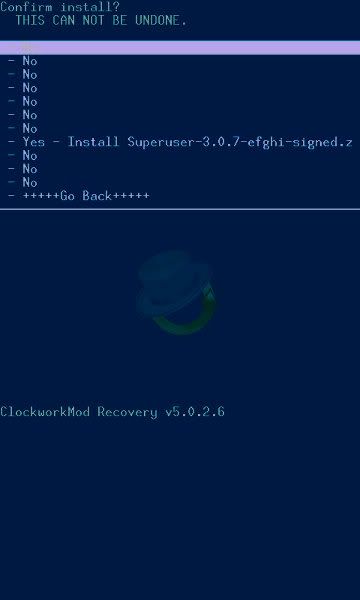
Odin 1.85 - Make a sub folder and extract Odin in it.
Pick a recovery - ClockworkMod Recovery 6.0.2.8 or ClockworkMod Touch Recovery 6.0.2.8 or TWRP Touch Recovery 2.5.0.0 (Highly recommended - see more info on TWRP at the bottom of this post)
Superuser - CWM_Root_Superuser_3.1.3_Busybox - put this on the root of your sd card. Meaning not in a folder.
Font Khmer : khmer s2.zip
Note - If you are still running Gingerbread, use this recovery and this superuser. Or update to the latest stock Jellybean.
.png)
 By
By  1:09 AM
1:09 AM

